 I am sure you know the situation. When googling for a technical text the search engine will put together a “great offer” of a book eshop or when looking for a specialized forum you will find an advert for holiday in Spain posted on the first place. Today is almost everyone a “SEO expert” (read lacker) and define the desirable enquiry can be tricky. When the enquiry comes out well – you can be surprised by the results. How to start? Just have a look at Google Help Center – Briefly: Use operator or its combination. Theory.. and what about the reality?
I am sure you know the situation. When googling for a technical text the search engine will put together a “great offer” of a book eshop or when looking for a specialized forum you will find an advert for holiday in Spain posted on the first place. Today is almost everyone a “SEO expert” (read lacker) and define the desirable enquiry can be tricky. When the enquiry comes out well – you can be surprised by the results. How to start? Just have a look at Google Help Center – Briefly: Use operator or its combination. Theory.. and what about the reality?
First option is to spend your money on a clever book where you will learn that you will not read there anything that can not be found on internet.
Other option is to find a “place” where they know it and will “share it” 🙂 – Or share their own specialized applications.
The last and best option is to know about projects that run super-structures for Google (yes even such places exist) and they directly generate the right search strings from the key word.
The power of searching (read information) can be demostrated on a simple example.. This shot of a tram accident is not yet in any (TV, radio, internet) news.
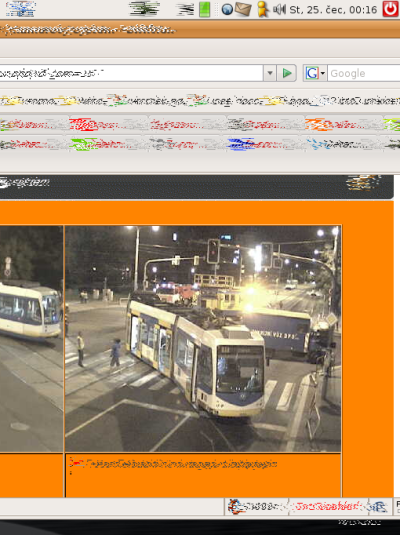
Thanks to the search engine you know about it many hours in advance. Just know how and where to look for it. Few examples for more advanced Google searching (using).
Filtering
Page AirDump.Net with out pictures and styling – Filtred version.
eBook:
-inurl:(htm|html|php) intitle:”index of” +”last modified” +”parent directory” +description +size +(.txt|.lit|.doc|.rtf|.zip|.rar|.pdf|.chm) “hacking linux”
Music:
-inurl:(htm|html|php) intitle:”index of” +”last modified” +”parent directory” +description +size +(.mp3|.wma|.ogg) “buena vista”
intitle:”index.of” (mp3|mp4|avi) tricky -html -htm -php -asp -cf -jsp -e-mp3s.eu
Password lists:
inurl:passlist.txt
inurl:password.txt
inurl:config.php
Video:
-inurl:(htm|html|php) intitle:”index of” +”last modified” +”parent directory” +description +size +(.mpg|.avi|.wmv|.di) “wep”
Live WebCam
intitle:liveapplet inurl:LvAppl
“powered by webcamXP”
Serial Key, Licence:
“computer profile summary” AND “licence” AND “key:” AND “vista”
–
Term in “…” and (…) can be randomly changed..
Useful operators:
site – searching on pages that contain .cz[i]
Example: site:cz specification “802.11″ (for example -cisco -something is filtering surplus of undesirable terms)[/i]
cache – searching in cache
intitle – searches in title
filetype – searching of a concrete file type
inurl – searching of a term included in url
allintext – searches text on a concrete page
The virtual space is overfulled with interesting things.. and a description even of the smallest one would cover a lot of pages.
Utils at the end: Google Fight compares the number of using (for example one of two similar) of what ever word in the net.
Database web cameras connectable (configurable) from the internet you will find on pages Opentopia. Other reading about Hacking Google 🙂
Useful links and few of torrents at the close.
Similar Posts:
- Complete Google Hacks List
- Wardriving Database with Search
- Aircrack-ng optimalization for CPU with SSE2
- WEP cracking Intel Centrino, OmniPeek + winAircrack
- Breaking CAPTCHA protection
- XSS pentest plug in – Cross-Site Scripting
- Hewlett-Packard BIOS hacking
- WPA broken PACSEC 2008 + Aircrack-PTW
- Wireless Hacking – Ultimate Ubuntu Guide
- Backtrack 3 final download


