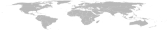How to work with the free wifi hotspots database
Each location can be displayed on geo or satellite map. Search. There are these possibilities. First possibility is to use the fulltext in the catologue (see right upper corner “free wifi connection”). The result is diplayed as snipet – to display the full record click on the hotspot name.
To find a specific place in the catalogue WiFI connection use compound search phrase! Searching by one word is useless – you get lots of search results. Second possibility, besides the search system there is in the hotspot catalogue under every click tag (county, town, district, country).
In case you don´t know the exact location we recommend to go through the listed locations and towns by clicking on categorized tags (see arrows in the picture) – you will find them under each Hot Spot. Clicking on tag Prague 1 displays all records in Prague 1, clicking on tag Vinohrady displays all HotSpots at Vinohradech. If there is more results you will find clicking menus at the end of the page “<< Next page“.
SmartPhone, PDA, iPod. Are you looking for wifi access point for notebook, mobile phone or PDA connection? The catalogue supports mobile device layout.
Map. Each post will be linked to the map and the location will be displayed.
Inserting new post. To add hot spot into the catalogue use form.
Comments. Some chosen HotSpots can be commented. The comment will be published after authorization. After having 2 authorized comments you can comment (using the same nick, name) without authorization.
I have an idea. Do you have an interesting idea regarding the project? You can use for your comments and ideas the contact form and IRC channel.
Availability manifest. If you find a hotspot that is not working let us know.