 After months of development, bug fixes, upgrades, and the addition of many new tools, was announced the full release of BackTrack 5 R3 BlackHat edition available for download now. Running custom-built kernel with the best wireless support available, this is fastest and best release of BackTrack yet. In the past few weeks, after flood of submissions to BackTrack Redmine Tracker with submissions for many new tools and dozens of packages that needed to be updated and this helped to make this one of the strongest releases we’ve ever had.
After months of development, bug fixes, upgrades, and the addition of many new tools, was announced the full release of BackTrack 5 R3 BlackHat edition available for download now. Running custom-built kernel with the best wireless support available, this is fastest and best release of BackTrack yet. In the past few weeks, after flood of submissions to BackTrack Redmine Tracker with submissions for many new tools and dozens of packages that needed to be updated and this helped to make this one of the strongest releases we’ve ever had.
Feedback from all industries and skill levels allows us to truly develop a solution that is tailored towards everyone and far exceeds anything ever developed both commercially and freely available. The project is funded by Offensive Security. Whether you’re hacking wireless, exploiting servers, performing a web application assessment, learning, or social-engineering a client, BackTrack is the one-stop-shop for all of your security needs.
Tools
arduino, bluelog, bt-audit, dirb, dnschef, dpscan, easy-creds, extundelete, findmyhash, golismero, goofile, hashcat-gui, hash-identifier, hexorbase, horst, hotpatch, joomscan, killerbee, libhijack, magictree, maltego, nipper-ng, patator, pipal, pyrit, reaver, rebind, rec-studio, redfang, se-toolkit, sqlsus, sslyze, sucrack, thc-ssl-dos, tlssled, uniscan, vega, watobo, wce, wol-e, xspy

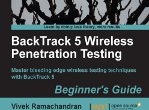 Book form the Café Latte attack Vivek Ramachandran, BackTrack 5 Wireless Penetration Testing – Beginer´s Guide is pretty nice completed guide of the knowns techniquesfor penetration testing wireless networks.. English writed book is full of the screenshots and concrete commands so it is realy easy learn for realy beginners in the wireless penetration testing platform.. In the text you can see list of book chapters.. The book is on the Amazonu for 20 E..
Book form the Café Latte attack Vivek Ramachandran, BackTrack 5 Wireless Penetration Testing – Beginer´s Guide is pretty nice completed guide of the knowns techniquesfor penetration testing wireless networks.. English writed book is full of the screenshots and concrete commands so it is realy easy learn for realy beginners in the wireless penetration testing platform.. In the text you can see list of book chapters.. The book is on the Amazonu for 20 E..
